Covid Vaccine Certificate Download Online PDF: The Vaccine Certificate for Covid vaccine is very essential While traveling or Availing of various services. Nowadays Covid vaccine Certificate Is required to travel from one state to another, Rail and Bus reservations, Appear for Job Interviews, International Travel, etc. So it becomes essential to have the vaccination Certificate in Either a Mobile or a hard copy of the same.
The vaccine Certificate is proof that the person holding the document is fully vaccinated and is fit to travel. The vaccination certificate is issued by the Government and Cowin website, Digilocker App, Umang App, and also Through Whatsapp App. In This article, we will show you the step-by-step procedures to Download Covid Vaccination Certificate. So read the article Fully to understand the Downloading Procedure of The Certificate.
Covid Vaccine Certificate
The vaccination Certificate is a Government-issued Document that Certifies that the person holding the Certificate is vaccinated to travel abroad. In the Covid vaccine certificate, the Full details of a Person are Mentioned Like his full name. Father’s name, mother’s name, age, date of birth, Address, and Photograph as printed on Aadhar card.
The Covid Vaccine Certificate can be either printed using a Printer or can be Kept on Mobile in PDF Format. The Certificate of Vaccination can also be stored in various Digital apps approved by Government like Digilocker and Umang App.
Covid Vaccine Certificate 2023 Overview
| Article | Covid Vaccine Certificate Download |
| Valid | Worldwide |
| Issuer | Government of India |
| Portal | Cowin.gov.in |
| Beneficiary | People of India |
| Apps | Arogya Setu, Umang and Digi-Locker |
| Official Website | Cowin.gov.in |
| Category | Health |
How to Download Covid Vaccine Through Mobile?
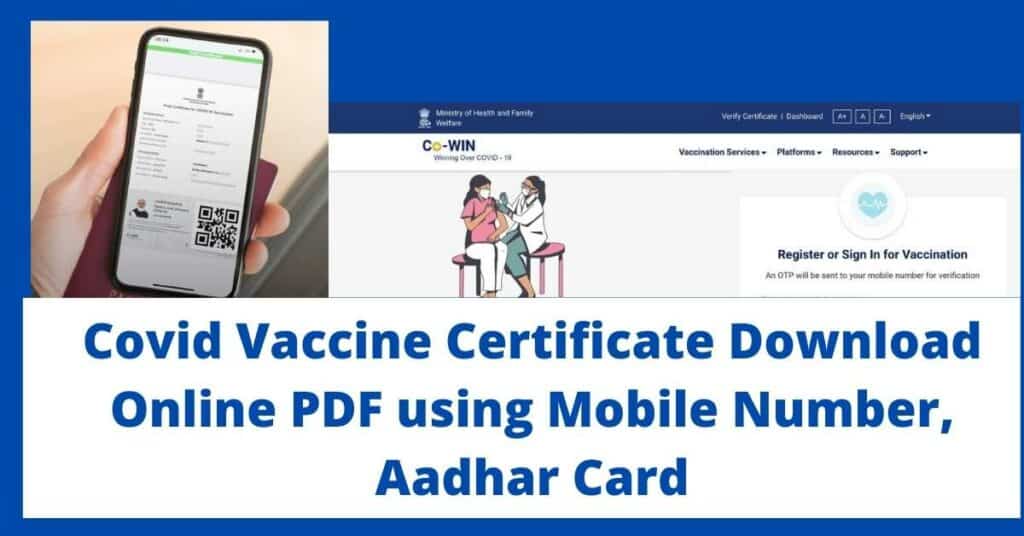
The covid-19 Vaccine Certificate is issued separately for both 1st and 2nd doses of vaccination. The vaccination certificate is issued to provide the person Holding the Certificate ease in Travelling Abroad, and produce the certificate wherever required. The certificate can be Downloaded through an Aadhar card using the Following Methods:
- Arogya Setu App
- Umang App
- Cowin Portal
- Digi-Locker App
Once You have Downloaded any of the Above Apps on your mobile you can proceed with the next Step just enter your Registered Mobile Number, then enter the OTP received on your mobile number, and click the Download Button. We will go through all the ways to download the Covid-19 Vaccination Certificate one by one:
How to Download Covid Certificate through Arogya Setu App?
The Steps are as follows:
- Go to the play store/app store and search for arogya setu App.
- Download and Install the App.
- Now Sign in with your Registered Mobile Number.
- Click on Cowin Button.
- Enter Beneficiary Reference ID of 13 Digits.
- Download the Covid 19 certificate.
How to Download Covid Certificate through Umang App?
- Open the App Store/Play Store on Your Mobile.
- Search for Umang App
- Download & Install the Umang App.
- Now, Sign in and click on the “Whatsnew” Icon.
- Click on Cowin Tab and select Download vaccine Certificate.
- Enter the name of the person to download the certificate.
- Download and take printouts for future use.
How to Download Covid Certificate through Digilocker App?
- Open Play Store/App Store.
- Search and Download Digilocker.
- Register on Digilocker App.
- Now, click on the “Central Government” Tab.
- Select the Ministry of Family Health and Welfare(MOHFW) button.
- Click on the “Vaccine Certificate” button.
- Now Enter your 13 Digit Reference ID
- Click on Download Button.
How to Download 2nd Dose vaccination certificate?
Those who have been injected with the 2nd and final dose of vaccination can now download their second dose vaccination certificate using their Aadhar Card and their mobile number. One can Download the Cowin vaccination Certificate through the following methods:
- Digi-Locker App
- Arogya Setu App
- Umang App
- Cowin Portal
How to Download Vaccine certificate through Cowin-Portal?
- Visit the Cowin Portal cowin.gov.in.
- Enter your Mobile Number.
- Enter the “OTP” received on your mobile number.
- Click on the Download vaccine certificate button.
- Download and Keep the Certificate for further Use.
| Official website | Click here |
| BMCRI Homepage | Click here |
Question: What if I am vaccinated with 1st dose and it still shows not Vaccinated?
If you have taken the first dose and still it shows not-vaccinated there is no problem, When you go for Registration of the Second dose it will automatically update the data but the Vaccination center should be the same.
Why I am Unable to Download the Vaccination Certificate of my Final Dose?
if you are unable you can Contact the Area vaccine manager Through the Helpline Number.
